a. Find a registration entry at the top right corner of the homepage and click Join Free;

b. Fill out registration information and click Next;
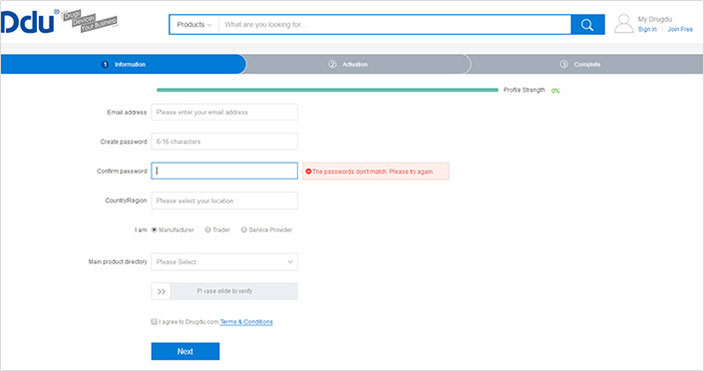
c. Go to your registered mailbox to verify your e-mail address and activate your account;
d. Finish registration. Please create your company profile.
If the system prompts that your e-mail address has already been registered, it means that you have registered an account on Ddu via the mailbox, then you can directly login to the platform with the mailbox.

If you forget your password set before, please find and click Forgot Password on the member login page. Then the system will send an e-mail of resetting password to your registered mailbox, please click on a link in the e-mail and reset your password.
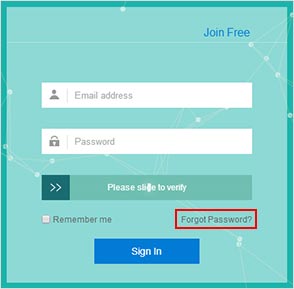
A corresponding prompt appears on the right in case of password format error.
The requirement for a password during registration is as follows: 6-16 characters.

You can select no more than 10 main product categories. If you are involved in a wide range of business, it is recommended that you select the 10 main categories. After registration, your company information will be displayed in the corresponding product category lists.
All fields must be filled out during registration. Please ensure that all fields have been filled out completely. If a field is not filled out successfully, a corresponding prompt appears on the right of this field. Please make a modification according to the prompt.
For example:

If submission still fails, please contact us immediately via service@drugdu.com.